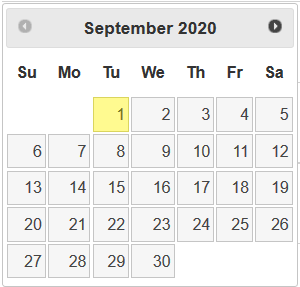Documentation Guidance
Optimize every long url with tlkm.id, the world's leading link management platform. A fully responsive web design will look good on any device.
Step 1, Click column url input
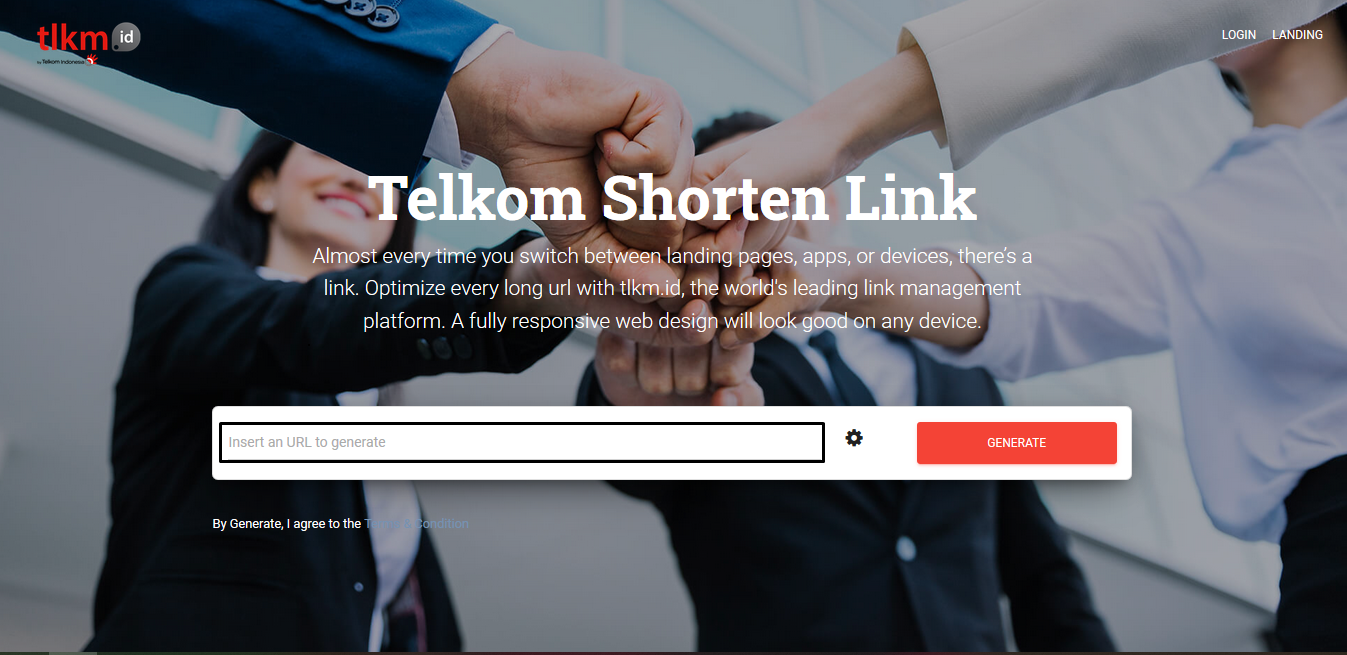
Step 2, Click generate button ![]()
Step 3, copy url

Step 4, accses url shortlink
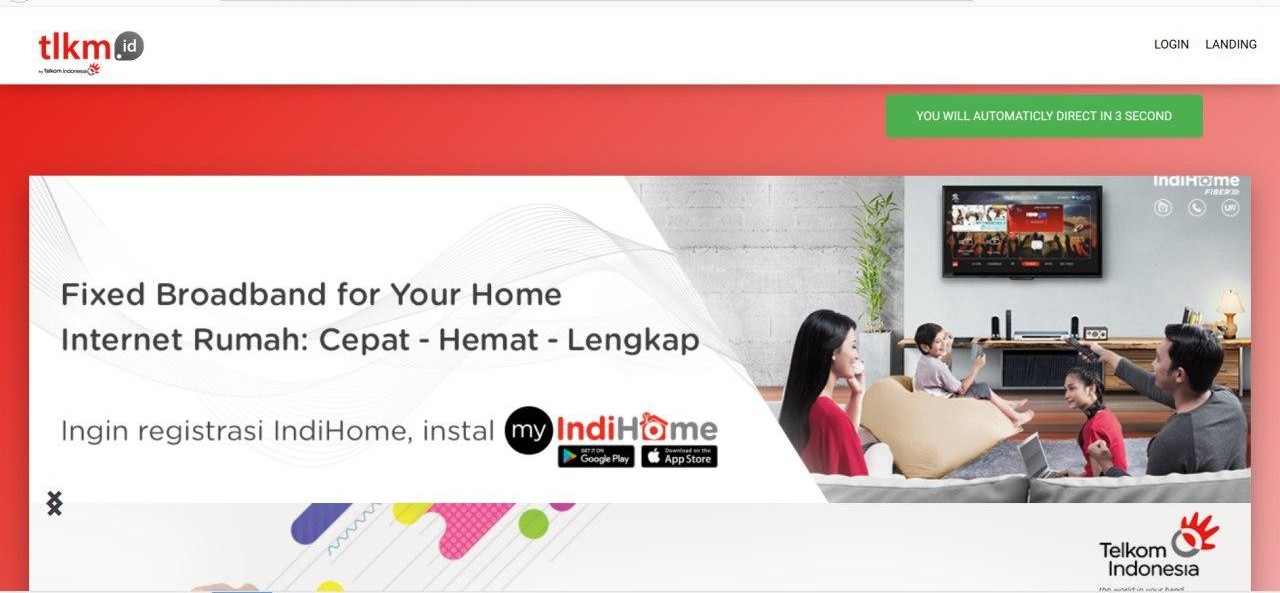
Landing Page
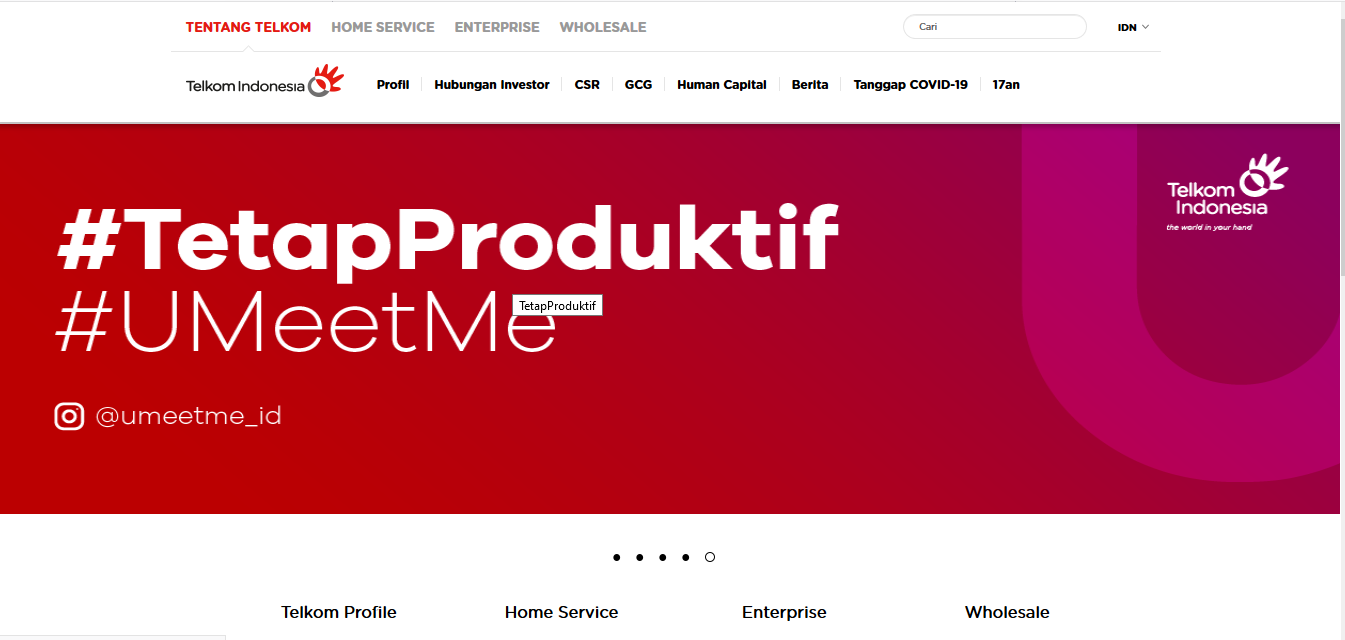
redirect Page
Expired Link Usage
User can set Expired date for every single shortlink as user needed, shortlink can't be accessed if the expired date is outdate. below are how to using expired link
Step 1, Click setting button 
Step 2, Click column expired date
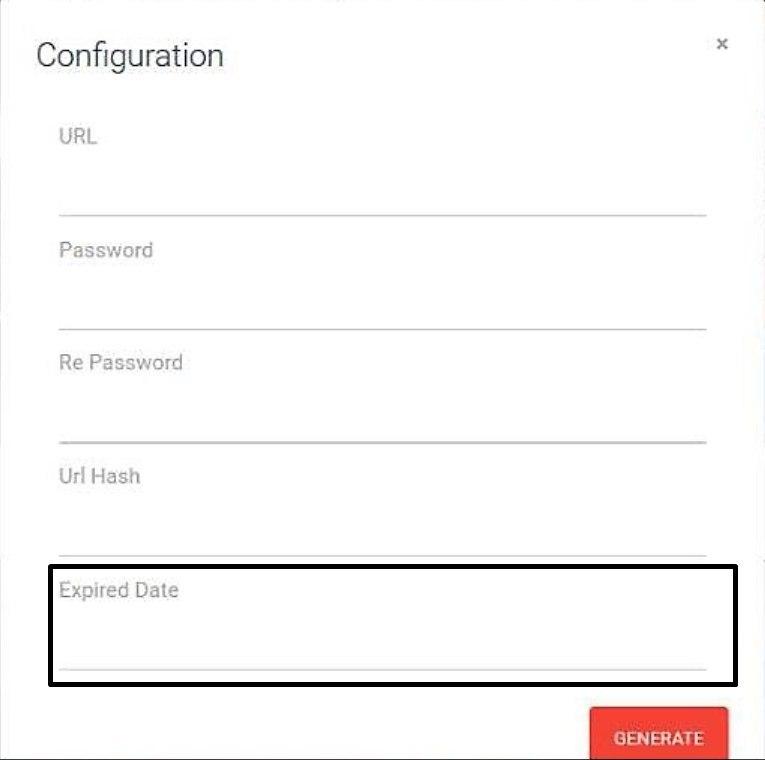
select the date according to user requirements
Step 3, Click generate button ![]()
Step 4, accses url shortlink
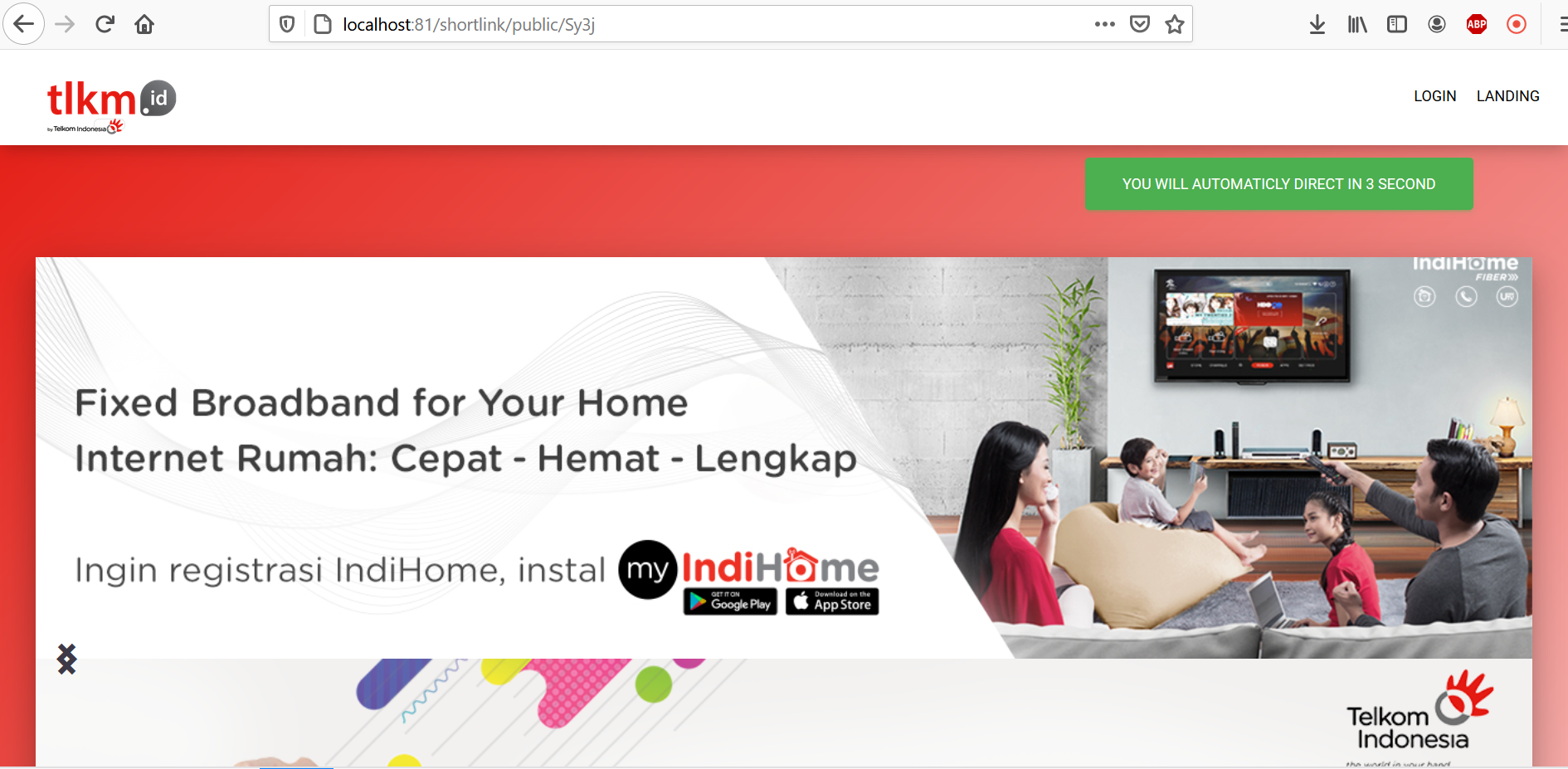
page when the expired date has not yet been passed
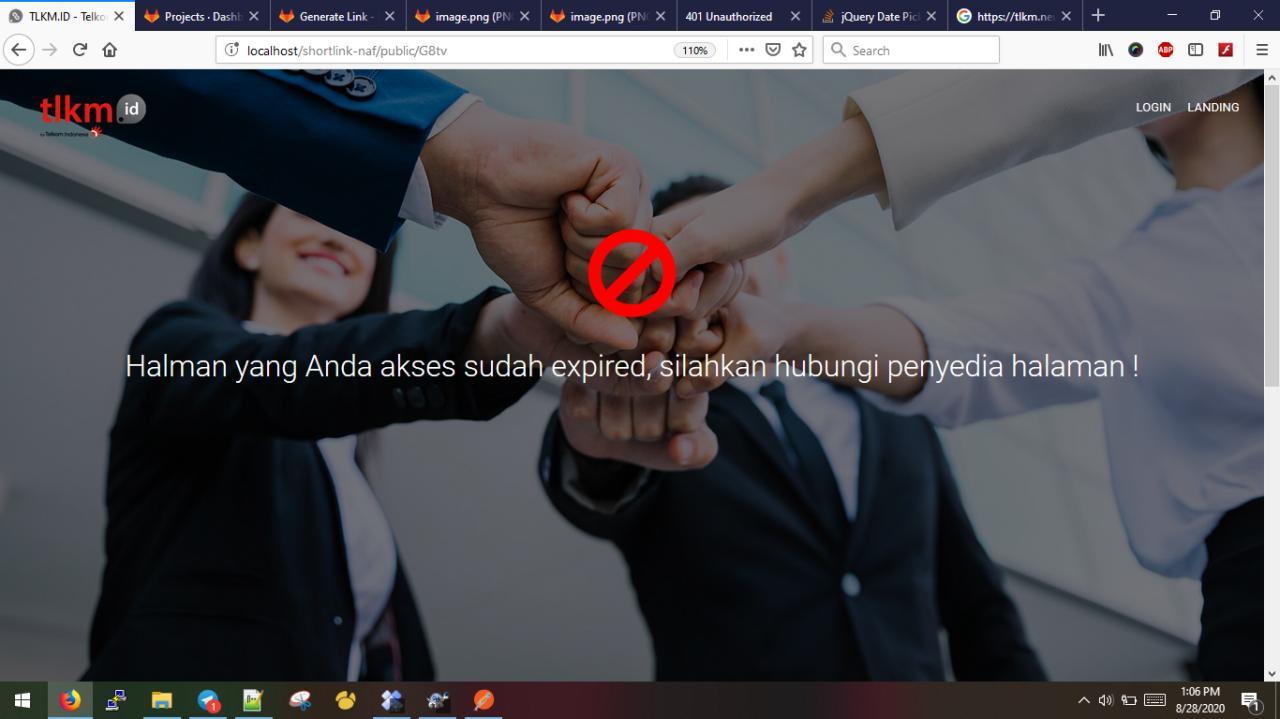
page when the expired date has passed
Password Link Usage
Increase security by protecting your link with a password
Step 1, Click setting button 
Step 2, Click column password input
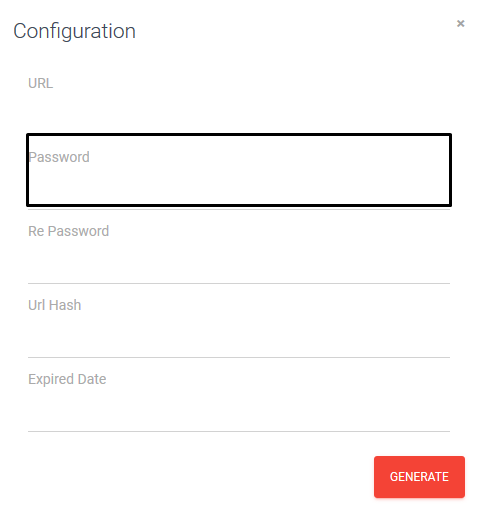
Step 3, Click generate button ![]()
Step 4, accses url shortlink
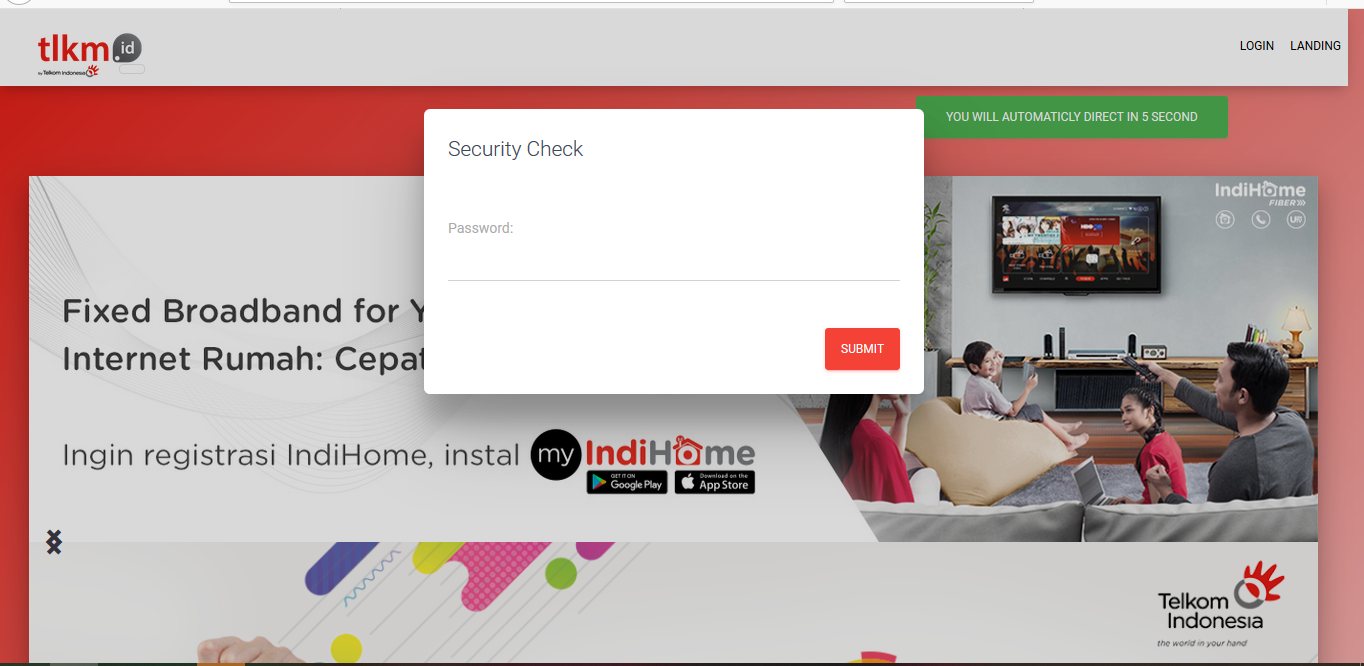
before entering the page, enter the password first
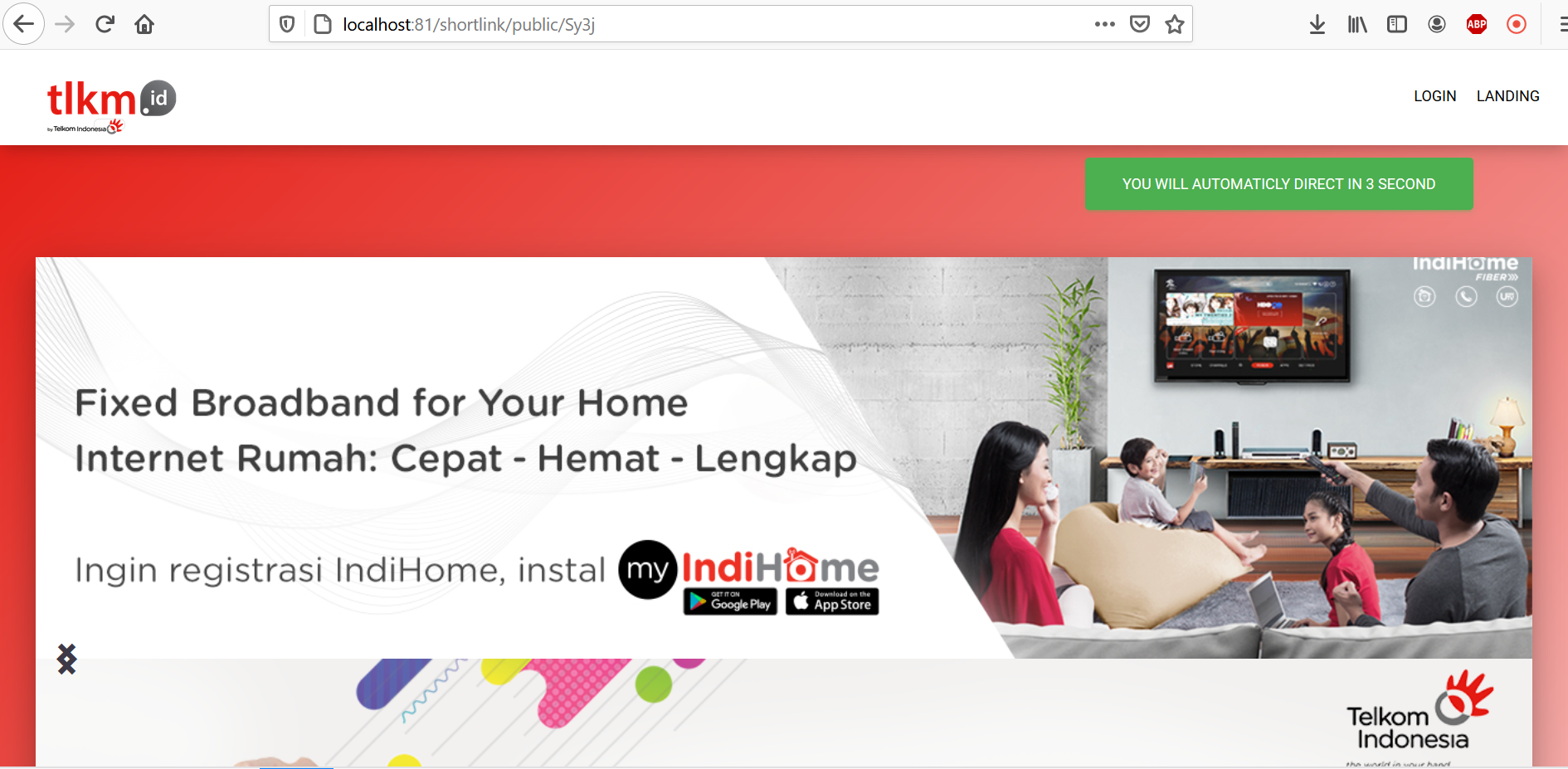
page after entering the password
Hash Link Usage
Making it easier to customize the URL to increase accessibility and trustworthiness.
Step 1, Click setting button 
Step 2, Click column url hash
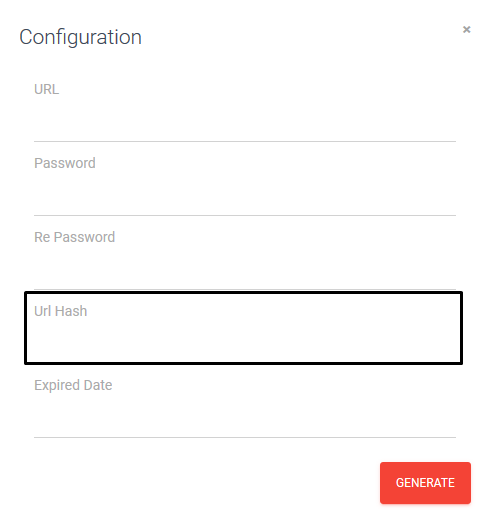
Step 3, Click generate button ![]()
Step 4, shortlink ready to use and spread to other
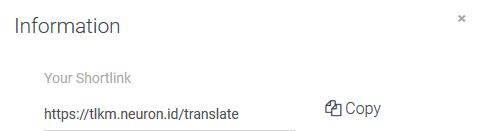
Waiting Time Link Usage
Cut or extend your waiting time for accessing your link freely.
Step 1, Click login
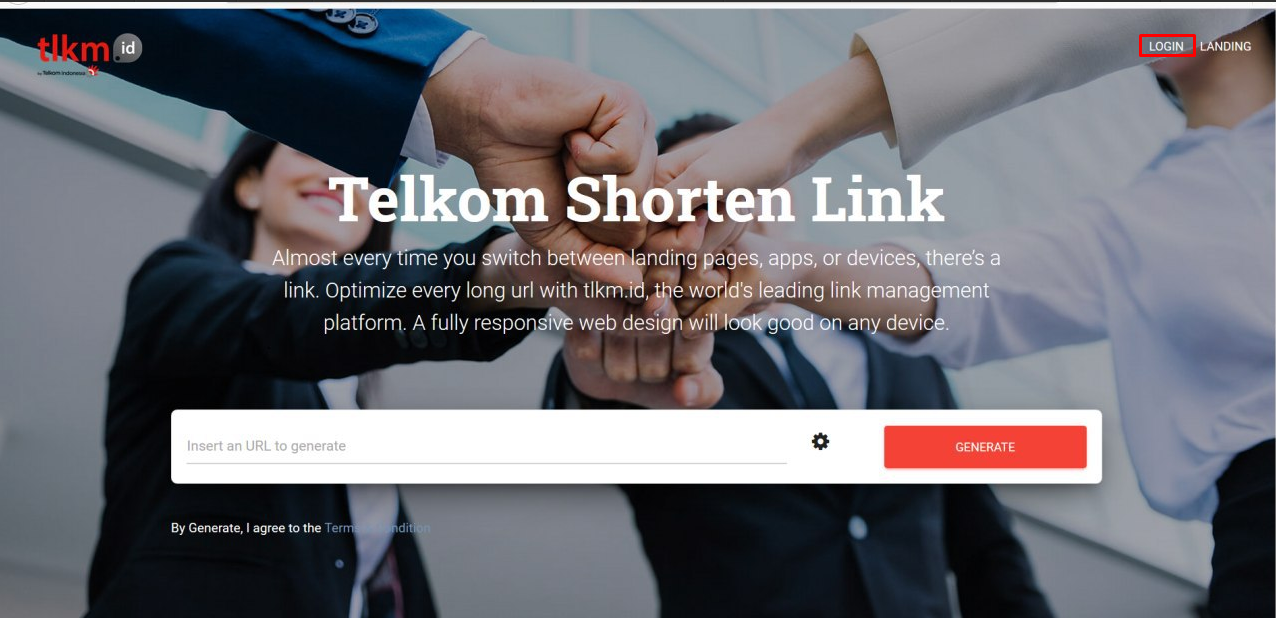
Step 2, Click your user code or email then send otp
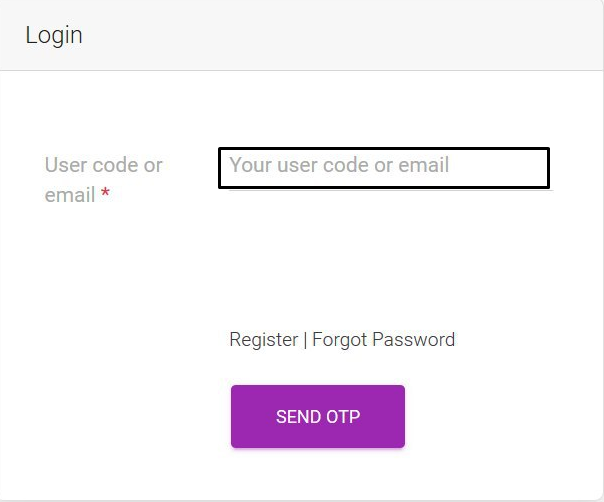
Step 3, Click password, otp and chaptcha then login
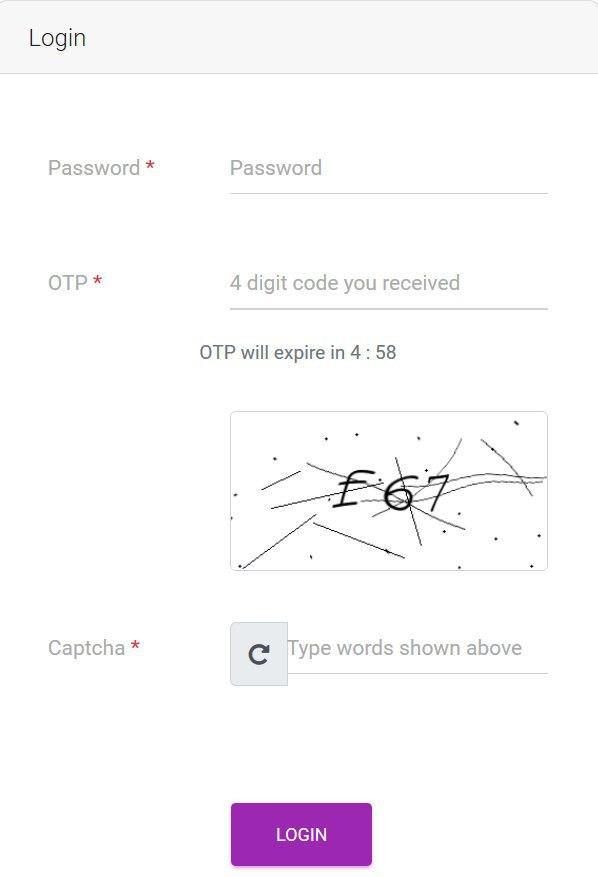
Step 4, Click history
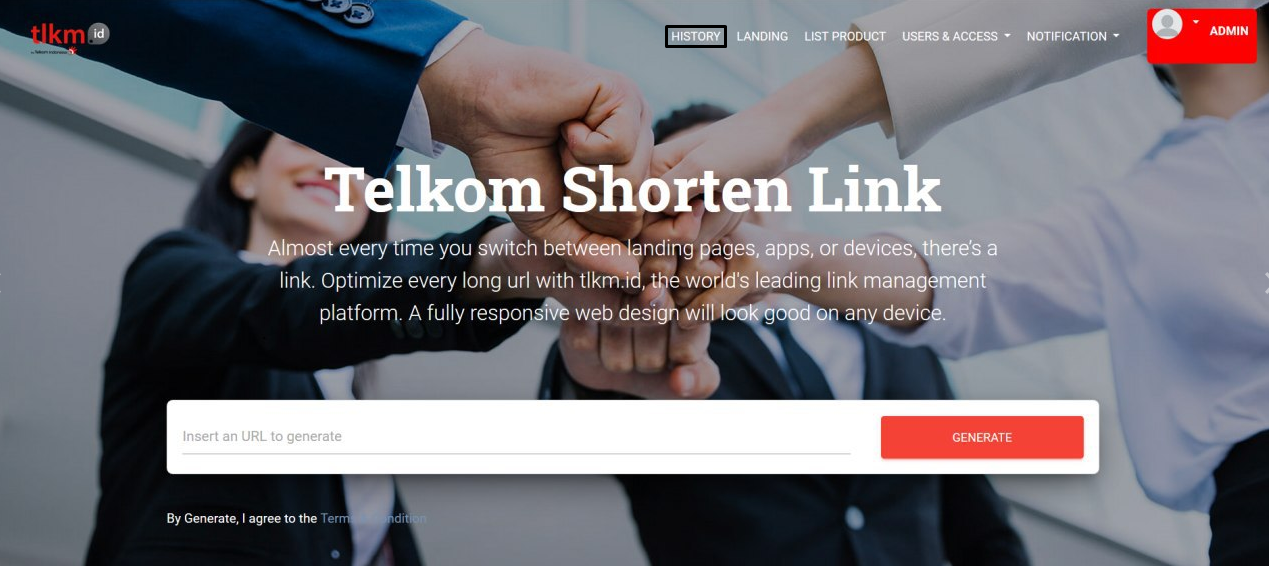
Step 5, Click update
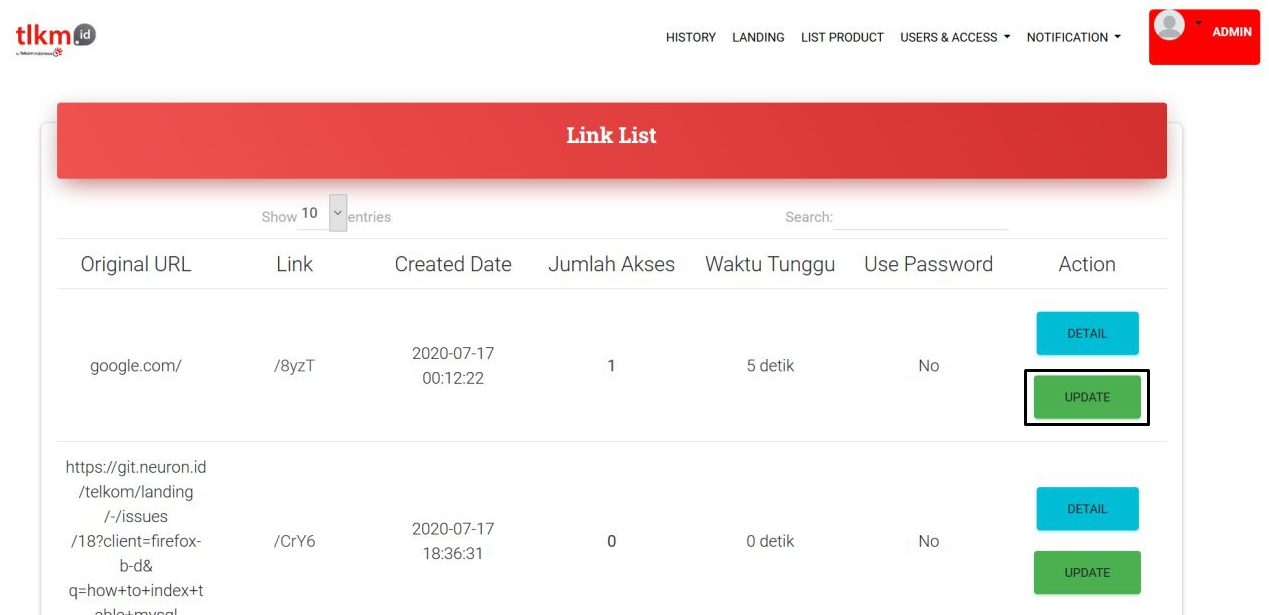
Step 6, Click column waiting time then save waiting time
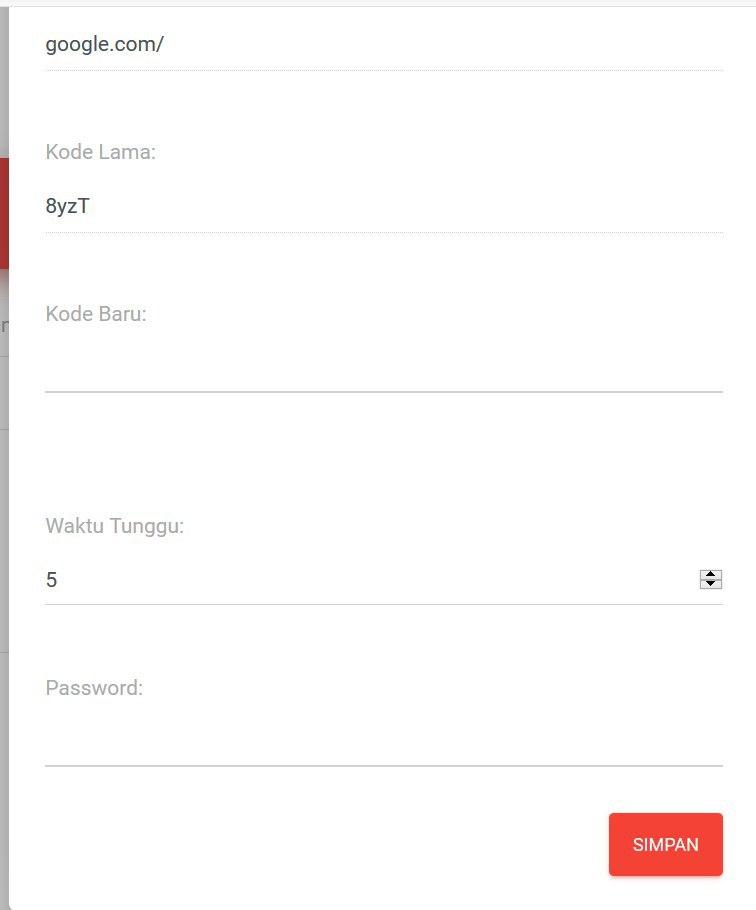
select the waiting time according to the wishes of the user
Scan QR Link Usage
Scan your link via QR code for easier and faster access.
Step 1, Click column url input

Step 2, Click generate button ![]()
Step 3, scan your link via QR code

scan your link via QR code for easier and faster access